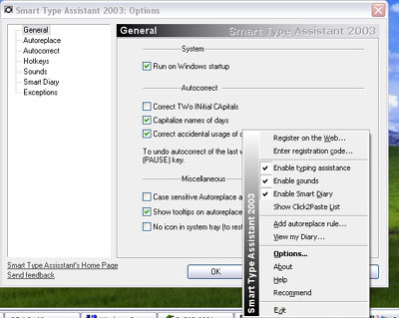BlazingTools Smart Type Assistant 1.5
Free Trial Version
Publisher Description
Smart Type Assistant is an easy to use system-wide typing automation and time-saving tool. It includes realtime mistype correction, abbreviations expanding, correction of aCCIDENTAL usage of the Caps Lock, correction of TWo INitial CApitals, capitalization of the names of days, pasting large text pieces with one mouse click, music keyboard, fast screen capturing and emailing, Clipboard history, useful text-transforming hotkeys and more!
Make your typing faster and more productive - let your keyboard to be as smart as You!
Features:
-Autoreplace (expanding short keywords into full phrases)
Examples: BTW -> By the way; withb -> With best regards; i@ -> myemail@yahoo.com ; Weh-> We hope you will be pleasantly surprised by our service.
-Autocorrect (fix common typing errors on the fly) Examples: adn -> and; fromthe -> from the; seperate -> separate; i -> I.
-Smart Diary logs and saves the texts you type to prevent losing of data when system crashes and organize your text archive.
-Clipboard history - stores the last 15 Clipboard text contents for instant pasting.
-Correct two initial capitals Examples: HEllo -> Hello; OUr -> our; Correct accidental usage of Caps Lock Examples: qUICK -> Quick.
- Fast free-shape screenshot capturing and emailing (very useful!)
-Paste text with hotkey You can set a hotkey to display the list of phrases or large text templates.
-Change case of selected text To invert the case of a text fragment, select it and press Break key.
-Music keyboard. You can assign an individual sound for each key on the keyboard.
-Windows operations Hotkeys to minimize, maximize, restore the active window.
About BlazingTools Smart Type Assistant
BlazingTools Smart Type Assistant is a free trial software published in the Automation Tools list of programs, part of System Utilities.
This Automation Tools program is available in English, French, Hungarian. It was last updated on 27 March, 2024. BlazingTools Smart Type Assistant is compatible with the following operating systems: Windows.
The company that develops BlazingTools Smart Type Assistant is BlazingTools Software. The latest version released by its developer is 1.5. This version was rated by 1 users of our site and has an average rating of 3.0.
The download we have available for BlazingTools Smart Type Assistant has a file size of . Just click the green Download button above to start the downloading process. The program is listed on our website since 2007-01-26 and was downloaded 68 times. We have already checked if the download link is safe, however for your own protection we recommend that you scan the downloaded software with your antivirus. Your antivirus may detect the BlazingTools Smart Type Assistant as malware if the download link is broken.
How to install BlazingTools Smart Type Assistant on your Windows device:
- Click on the Download button on our website. This will start the download from the website of the developer.
- Once the BlazingTools Smart Type Assistant is downloaded click on it to start the setup process (assuming you are on a desktop computer).
- When the installation is finished you should be able to see and run the program.